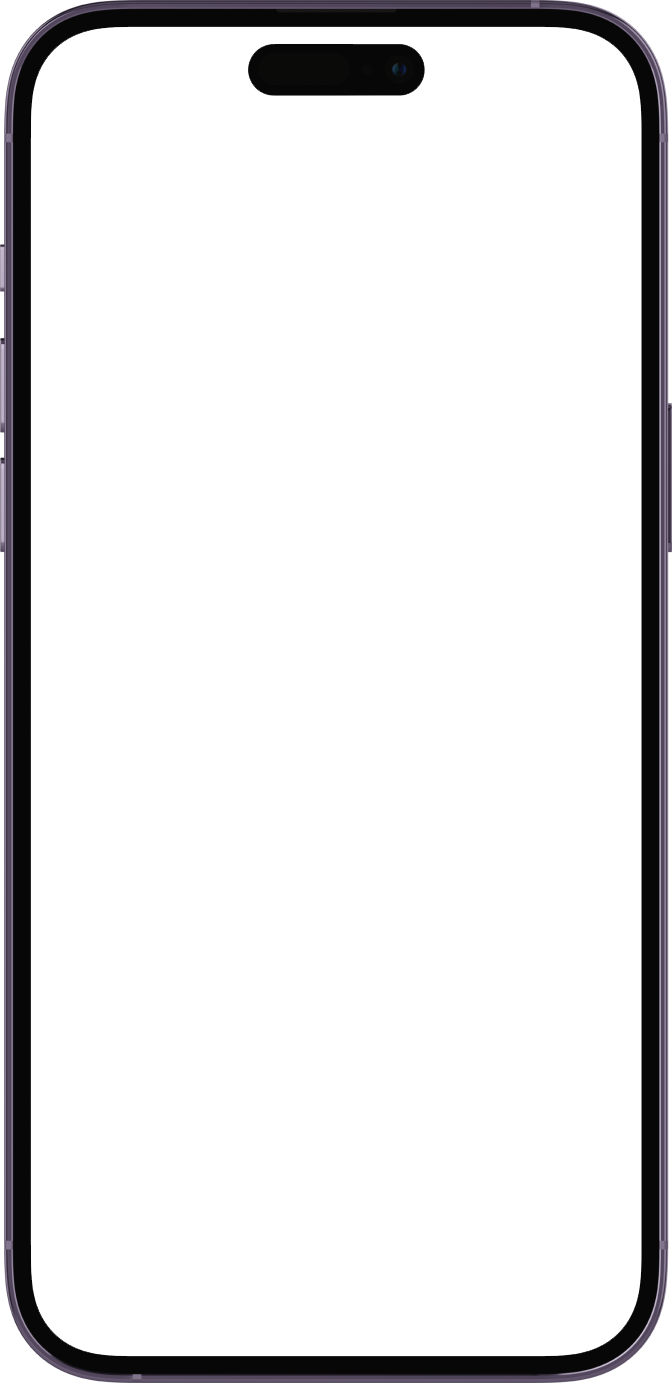SnapSnapSnap is the fastest, simplest, and most cost-effective way to capture professional-quality property photos with your iPhone. Built by BoxBrownie.com, the world leader in property marketing, SnapSnapSnap gives you the power to snap, list, and profit faster than ever — download today!
FREE TRIAL OFFER: Sign up or log in on the app for the first time and get instant credit — no credit card required.
Book an online SnapSmart session with one of our property marketing experts today.
BOOK NOW
iPhone 14 Pro

iPhone 14 Pro With SnapSnapSnap
iPhone 14 Pro With SnapSnapSnap
Capture professional photos with your iPhone and market properties faster.
Get standout, high-quality edits that make your properties shine, all on your schedule.
Send photos directly from the app and get professional edits within 24 hours (48 hours for Virtual Staging).
Just point and shoot — automatic HDR makes capturing great photos effortless.
No subscriptions, no ads — pay only for the photos you want edited.
Connect your BoxBrownie.com account to manage jobs on both desktop and mobile.
Download and sign up for free to get instant credit— no credit card required.
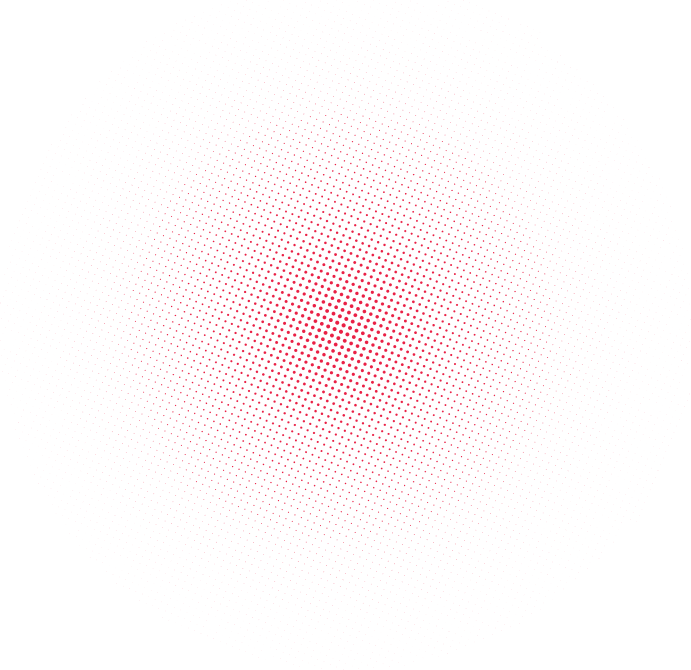

Available on the app store. We recommend using an iPhone 11 or later.
Syncs with your BoxBrownie.com account so you can access your jobs on both desktop and phone.
Open the app and point and shoot. It’s really that simple!
Select and send which photos you’d like us to professionally edit.
We’ll send you back professionally edited photos ready for marketing.
Take your photos then choose from 4 different types of photo edits!

Blue skies, green grass and so much more! Our team will professionally edit your photos with 17 editing tasks to ensure your listing stands out from the crowd.

We’ll digitally add virtual furniture to your empty space so you can showcase to your buyers the potential of the space!

Our professional editors will transform your day shot to dusk that’ll grab the attention of your buyers every time.

Remove unsightly clutter from your real estate photos with the press of a button. How easy is that!
BoxBrownie was simply amazing. This was my first time using the service and I did not know that there was a 48 window on jobs. I needed the job in 24 hours. I emailed BB about my problem and they pulled through for me and I had my photos the morning I requested...thanks for saving me. I also had 10 showings in 2 days and 4 offers above list price!
Amy Bennett
McGrath

McGrath Estate Agents

RE/MAX

Direct Agents





















Looking for other cutting-edge property marketing solutions?
Visit our flagship website, BoxBrownie.com.